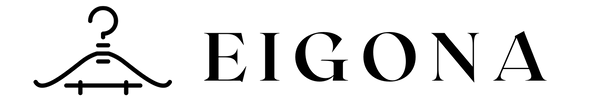How do I pay by credit card through PayPal without an account?
PayPal is an online tool used to make payments or send money without financial information sharing.
Besides its standard payment option, under registration in the platform, PayPal also provides an option in which that step is not required. Get to know how to do it when using PayPal at EIGONA online store.
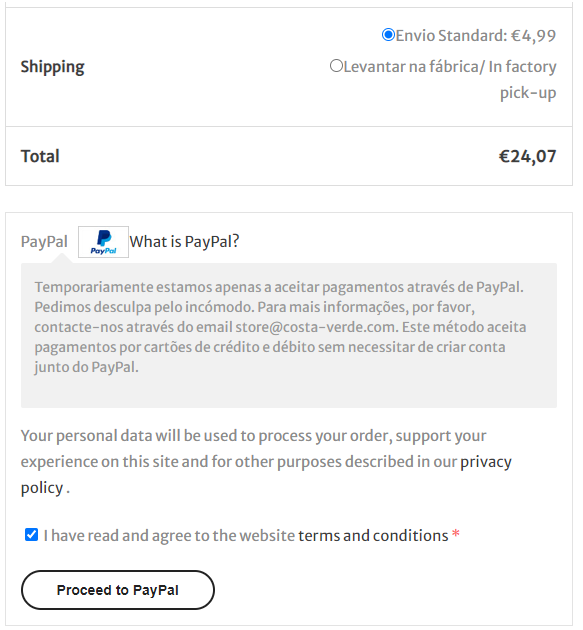
1. Checkout: Select a payment method
In this step, "select Proceed to PayPal".
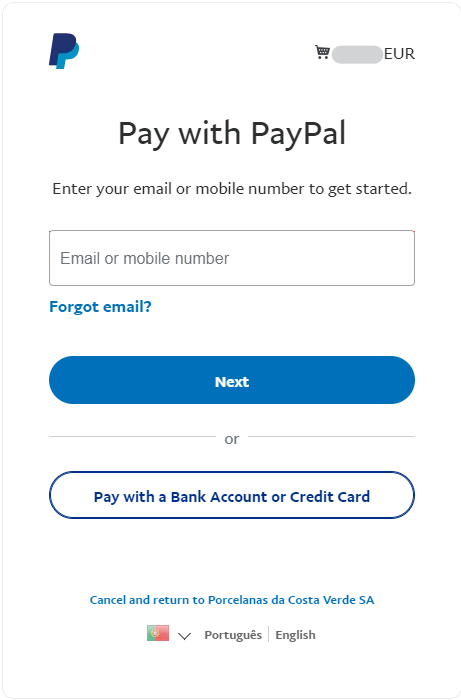
2. Select "Pay with a Bank Account or Credit Card"
If you are not registered in PayPal, select "Pay with a Bank Account or Credit Card".
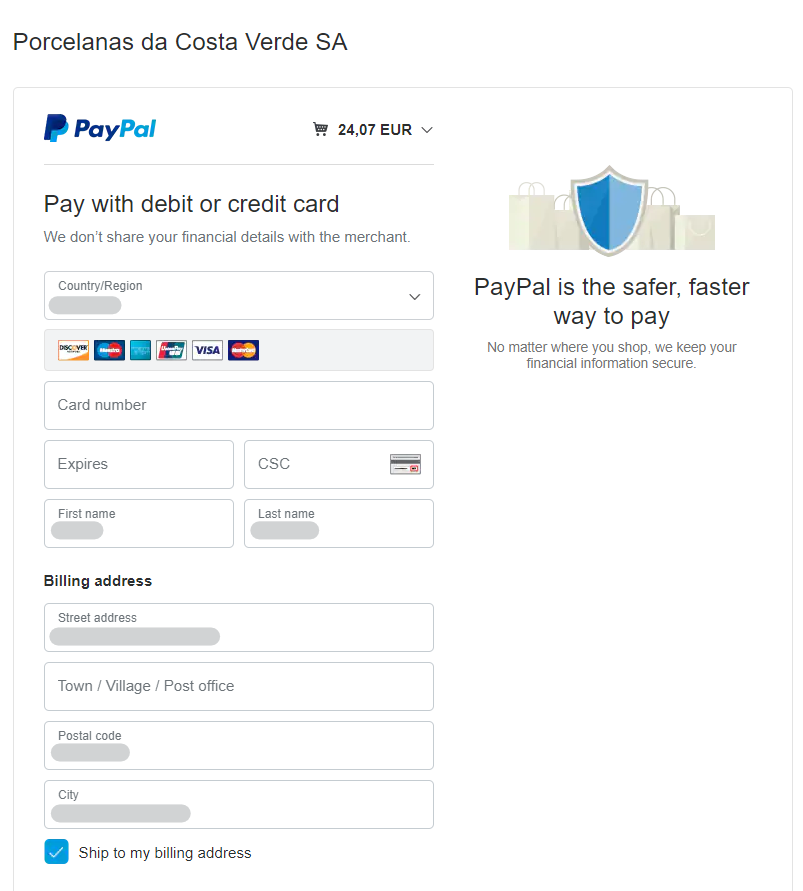
3. Insert card's details
Now, insert your credit or debit card's details as also billing and contact addresses.
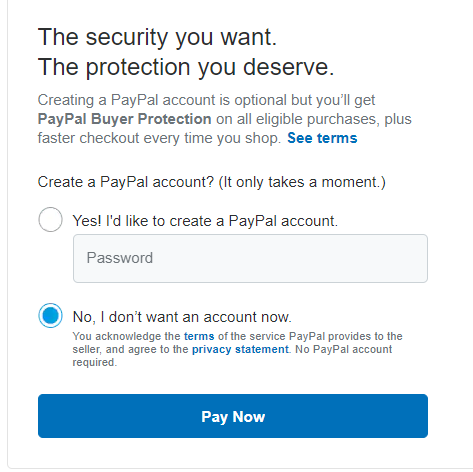
4. Choose to create or not an account
In case you prefer not to create an account with PayPal, select "No, I don't want an account now" and next select "Pay Now". Your payment will be processed, and we will prepare your order as briefly as possible.